Motion-pro 08-0411 User Manual Page 1
Browse online or download User Manual for For motorcycles Motion-pro 08-0411. Motion Pro 08-0411 User Manual [fr] [de] [it] [en]
- Page / 3
- Table of contents
- BOOKMARKS
Rated. / 5. Based on customer reviews




INSTRUCTIONS
Process Black
White
White/Black MOTION PRO, INC. LOGO
Motion Pro, Inc.
867 American Street
San, Carlos, CA 94070
Tel: 650.594.9600 Fax: 650.594.9610
www.motionpro.com
Motion Pro
®
08-0411 SyncPRO™ Carb Tuner
Assembly
Thank you for purchasing the Motion Pro SyncPRO™ Carb Tuner. This is a precision instrument and in order to insure that it is setup and used
properly please read all of the assembly and operation instructions before use.
Warning: All procedures should be performed by an experienced mechanic with proper tools and training. Failure to do so could result in
great bodily injury or death. Carburetor or throttle body synchronization should be done in accordance with the factory shop manual for your
vehicle. Follow all instructions and specications in your manual.
1. Connect the hang hook to the SyncPRO™ and close the small
loop with a pair of channel locks to prevent it from inadvertently
coming off when in use (Image 1).
2. Cut the long piece of vacuum hose into four equal lengths.
Remove the vacuum caps on top of the clear tubes (Image 1) and
attach the vacuum hoses onto the clear tubes. If the vacuum hose
is difcult to install, moisten the end of the vacuum hose with a drop
of water and twist into place
Install a restrictor (Image 2) in the other end of each vacuum
hose. The tapered end of the restrictor should be inserted into the
vacuum hose rst (Image 3).
IMAGE 1
IMAGE 2
IMAGE 3
Push the restrictor approximately 3/8” into the vacuum hose with
one of the barbs on the calibration manifold (Image 4 & 5).
IMAGE 4 IMAGE 5
The restrictors should now be located on the ends of the vacuum
hoses that will be connected to the intake manifold or carburetors.
3. Remove the rubber plugs from the bottom of the SyncPRO™
and store the manifold adapters in the body of the SyncPRO™
(Image 6).
4. Cover one of the six ports on the calibration manifold with a vacuum
cap. Then plug the calibration manifold into the short vacuum hose
and attach it to the side of the SyncPRO™ (Image 7).
IMAGE 6
IMAGE 7
I08-0411 5/20141 of 3
- INSTRUCTIONS 1
- Storage: 3
Summary of Contents
Page 1 - INSTRUCTIONS
INSTRUCTIONSProcess BlackWhiteWhite/Black MOTION PRO, INC. LOGOMotion Pro, Inc.867 American StreetSan, Carlos, CA 94070Tel: 650.594.9600 Fax: 650.59
Page 2
I08-0411 5/20142 of 3Calibration and Use: Calibration must be performed every time the SyncPRO™ is used to achieve proper synchronization. Failure t
Page 3 - Storage:
I08-0411 5/20143 of 311. Disconnect the synchronizer, remove the vacuum hose adapters (if applicable) and replace any plugs, caps or hoses that were r
More documents for For motorcycles Motion-pro 08-0411
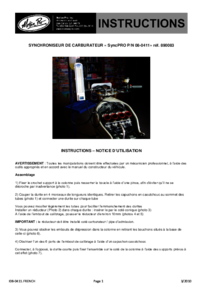
Motion-pro 08-0411 User Manual
(3 pages)
 (2 pages)
(2 pages)







Comments to this Manuals